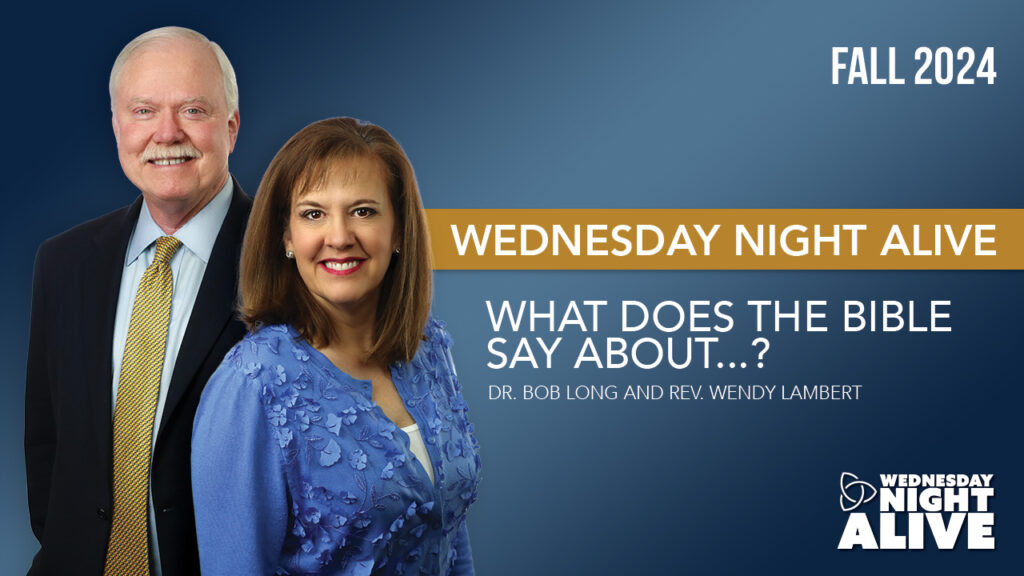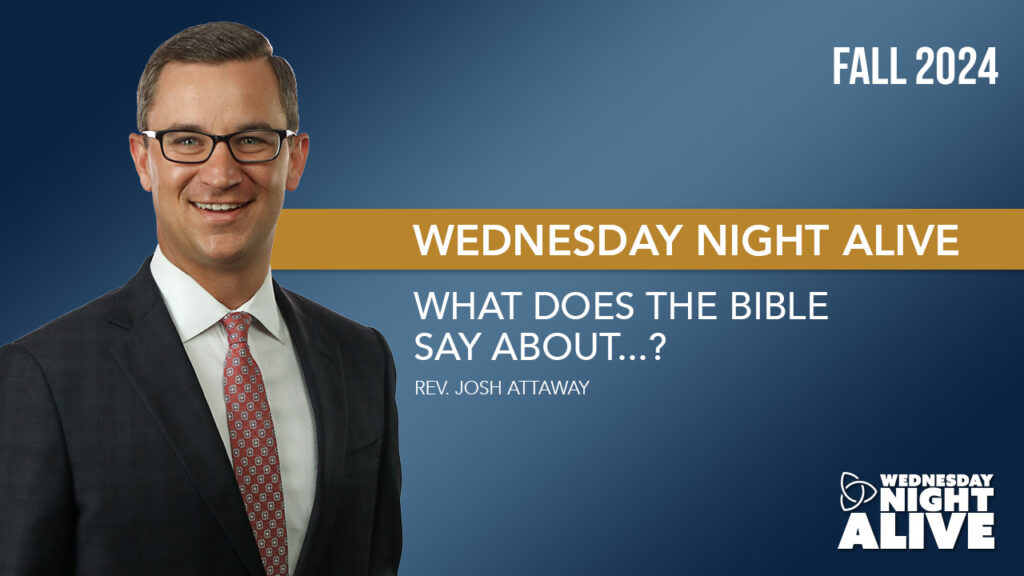Watch Live
Online Worship Services
We are so excited that you are wanting to participate in St. Luke’s Worship or teaching live. We offer live services from the Downtown and Edmond Campuses.
Sunday Live Stream Links may not work. Please use these links to watch the services Live today if you are having issues.

Memorial Service for
William "Bill" Harvey Stoller
Wednesday, April 30 at 3 p.m.
St. Luke’s Downtown Campus Sanctuary
222 NW 15th Street
Oklahoma City, OK 73103

Sunday - 8:15 a.m. Traditional Worship in Sanctuary
- In Person and Online
- Watch Live Online Campus
- Audio Only Live or Recorded
- Download 8:15 a.m. Bulletin

Sunday - 9:30 a.m. LifeLight Contemporary in CLC
- In Person and Online
- Watch Live Online Campus
- Audio Only Live or Recorded
- Download LifeLight Bulletin

Sunday - 10:50 a.m. Traditional Worship in Sanctuary
Edmond Campus Worship

Sunday - 9 a.m. Sunday LifeLight Contemporary

Sunday - 11 a.m. Traditional Worship
St. Luke's TV Broadcast
10:30 a.m. to 11:30 a.m. on KOCO Channel 5
Enjoy a full hour of worship on KOCO Channel 5 on Sunday mornings at 10:30 a.m. This hour long program including the sermon (one week delay), special music, scripture, and additional inspirational content to start your week with a message of hope.
Wednesday Night Alive
Apple TV and ROKU Apps
St. Luke’s has expanded our online reach by launching new apps on Apple TV and Roku. You will be able to watch any of the live streamed services on your big screen TV’s. Simply search for these new apps on your device by searching St Luke’s on you device. Watch the video tutorial for your device type.
ROKU App Instructional Video
Apple TV App Instructional Video
Step-by-Step Guide
Follow these directions to easily access the live content from either campus. It is recommended to navigate to the live feed to test your device’s ability prior to a live event. You should see an offline video that will play with music when a live event is not taking place.
Computer
- Click the link above to the Campus you want to watch.
- When the event starts the video should switch over to the service.
- If you know the event start time has already passed, try refreshing your browser.
- You can click the “Speaker” icon at the bottom left of the screen and adjust the volume there.
Tablet or Smartphone
- Click on the link above to the Campus you want to watch.
- An offline video will loop until the event begins.
- When the service starts the video should switch over to the service.
- You can click the “Speaker” icon at the bottom left of the screen and adjust the volume there.
Large-Format Screens
You can stream St. Luke’s Online Worship from any smart device right from the palm of your hand. You may be sharing the experience with others and wish to cast the video onto a larger screen, like your living room TV. There are many combinations of devices that make this possible including Roku, Chromecast, SmartTV, and AppleTV. Follow instructions provided from your device manufacturer. If you need additional assistance, call the support line so that we can help you get set up before Sunday morning worship.